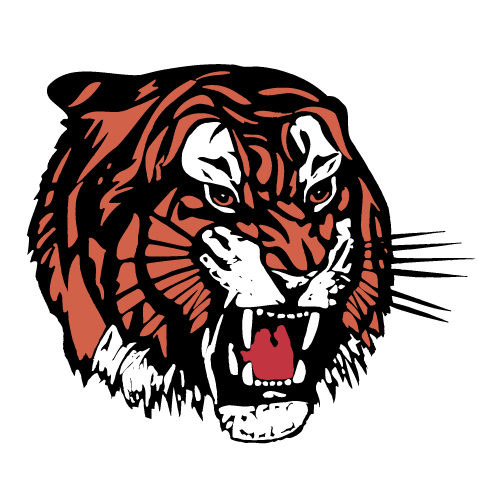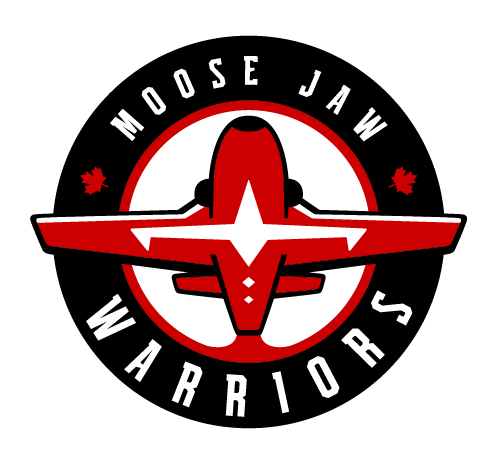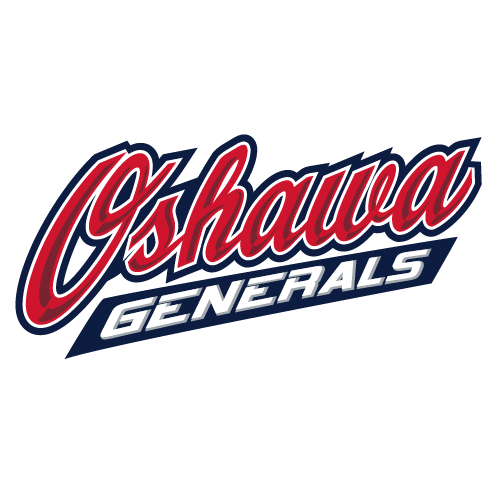The Kingston Frontenacs are excited to collaborate with Ticketmaster, fostering a strong partnership. In a bid to enhance the experience for Season Ticket Members and fans alike, the Kingston Frontenacs are introducing a streamlined approach to ticket management. The team has embraced mobile ticketing, providing ticket holders with the convenience of overseeing their tickets through a cutting-edge ticketing platform. Our primary objective is to provide Season Ticket Members, valued premium clients and partners, Flex Pack buyers, and group organizers with the most advanced ticketing software available in the market.
Benefits of being on mobile:
- Embracing eco-friendly practices, we are committed to reducing our environmental impact by minimizing paper usage and waste. It’s time to embrace sustainability!
- Mobile ticketing significantly decreases the chances of ticket loss, theft, counterfeiting, or forgotten tickets.
- Enjoy swift and hassle-free arena access using your mobile phone or smart device.
- Access, manage, and transfer all your tickets conveniently on the go, from one centralized location.
Please Note: My Account Manager is not the same as your My Account on Ticketmaster.ca
Kingston Frontenacs Season Ticket Members, valued premium clients, esteemed partners, Flex Pack buyers, and group ticket purchasers, we would like to welcome you to My Account Manager. This exclusive platform is designed exclusively for you to purchase, upgrade, and manage your Kingston Frontenacs tickets. To get started, simply create your Account Manager account using the email address associated with your Kingston Frontenacs Hockey Club membership as a Season Ticket Member, premium client, partner, Flex Pack purchaser, or group ticket buyer.
Here’s what you can do:
- Access your game tickets
- Enter Kingston Frontenacs events using Mobile Account Manager on your smartphone
- Transfer tickets securely via email
- Update your account profile
- Track seat usage throughout the season
- Add a note or reminder to upcoming games in the calendar
ACCESS YOUR ACCOUNT ONLINE
Step 1: Visit https://am.ticketmaster.com/frontenacs in your web browser. We recommend you bookmark this page for easy access in the future.
Step 2: Enter your email address and password. Please note: If you have ordered tickets previously from Ticketmaster, you can use the same email and password to log in to this portal. If you cannot remember your password, please click on the Forgot Password link. If you are new to Ticketmaster, please click on the Sign-Up link in the bottom of the Sign-up window.
Android Users:

iPhone Users:

ACCESS YOUR TICKETS
Step 1: Visit https://am.ticketmaster.com/frontenacs in your smartphone’s web browser. We recommend you bookmark this page for easy access in the future. Sign in by entering your email address and password.
Step 2: Select the menu icon (three horizontal parallel bars) and click on My Events.
Step 3: You will see all your upcoming events on the My Events page.
Step 4: Tap an event to view and manage your tickets for an upcoming Kingston Frontenacs game.
TRANSFERRING TICKETS
Once logged into your My Account Manager from a computer:
Step 1: Select My Events from the menu (three horizontal parallel bars) or at the bottom of the page, then tap the Transfer button.
Step 2: Check the box to select the game(s) you wish to transfer tickets for and tap Next.
Step 3: Check the boxes to select the specific seats/tickets you’d like to transfer and tap Next.
Step 4: Add the name, email, and a personal message (optional) for the recipient and tap Transfer.
Once logged into your account from a mobile or smart device:
Step 1: Select the menu icon (three horizontal parallel bars) and click on My Events. You will see all your upcoming Kingston Frontenacs games here.
Step 2: Check the box to select the game(s) you wish to transfer tickets for and tap Next.
Step 3: Check the boxes to select the specific seats/tickets you’d like to transfer and tap Next.
Step 4: Add the name, email, and a personal message (optional) for the recipient and tap Transfer.
You’re all set! The recipient will have a certain period of time to claim their tickets. Ticketmaster will keep you and the recipient updated via email at every step, including letting you know when the transferred ticket/s have successfully been accepted. If anything changes, you can easily cancel the transfer, if the recipient has not accepted it yet. If canceled, the tickets will be put directly back into your account.
FAQs
Why can’t I see a barcode on my computer?
Barcodes are only visible when logged into your My Account Manager on a mobile or smart device. Barcodes will become visible 4 to 6 weeks before the date of a game.
What if I don’t have access to a mobile or smart device?
If you do not have access to a smartphone, please contact the Kingston Frontenacs (613-542-4042) or visit The Fronts Shop. The Fronts Shop is open weekdays from 10:00am until 5:00pm and Saturdays from 9:00am until 1:00pm. The box office is also open on game days. Fans can visit the box office on weekday and Saturday game days from 2:00pm until 8:00pm and Sunday game days from 11:00am until 3:00pm .
Can I use a screenshot of my mobile ticket?
No. Tickets must be presented to a Leon’s Centre usher at a gate before entering the venue. Present your mobile ticket through My Account Manager’s website, or within your phone’s wallet.
What if I lose connection or cannot connect to My Account Manager at the Leon’s Centre?
To ensure seamless entry, we highly recommend adding your ticket/s to your phone’s digital wallet before arriving at a Kingston Frontenacs game. If you have an iPhone, you can store your tickets in your Apple Wallet. If you’re using an Android phone, you can save your tickets to your phone through Google Pay.
What if my entire party is not with me when I’m ready to entre Leon’s Centre?
Transferring tickets to everyone in your party is easy to do in My Account Manager. You can transfer each member in your group their own ticket in advance of the game. This allows everyone to enter the venue on their own.
What does SafeTix mean?
SafeTix tickets are powered by a new and unique barcode that automatically refreshes every few seconds so it cannot be stolen or copied. This keeps your tickets safe and secure while attending Kingston Frontenacs games.
Additional Helpful Links
Create a Ticketmaster Account
The Newest Way to Use Your Mobile Ticket The New Sign-In Experience
How to Transfer My Tickets?
How do I accept transferred tickets?
How do I use Mobile Entry on my mobile web? How to Add Tickets to a Digital Wallet
I can’t find my order in my account
How to get help or contact Ticketmaster
Fan Support Centre