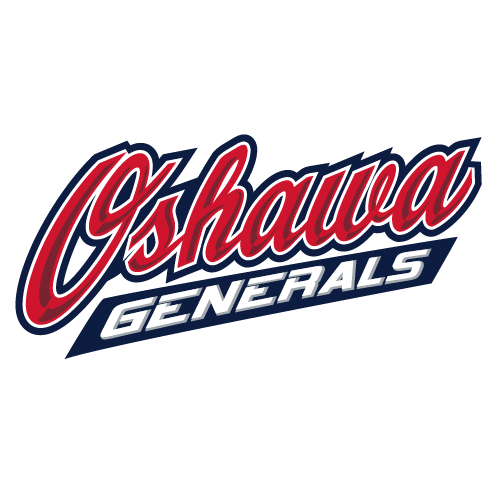2024-25 MY PATS ACCOUNT TICKET MANAGEMENT
Welcome to My Pats Account, our online ticket management system. My Pats Account allows you to digitally access your tickets and provide you with the freedom to manage your ticket however you so choose.
Available functions for your Tickets:
TRANSFER: Send your tickets to friends or family via email
SELL: Can’t make it to a game? Post your tickets up for resale on Ticketmaster.ca
EXCHANGE: Can’t make it to a game? Exchange your tickets from one game to the next for additional tickets to bring friends or family.
DONATE: Can’t make it to a game? Donate your tickets to a Regina Pats predetermined charity for them to enjoy!
*NOTE: Not all functions are available for all forms of seats.*
MANAGING YOUR TICKETS
- Login to My Pats Account via reginapats.com
- Navigate to the My Events page on the top tool bar.
- Select the event you would like to manage.
- Select an option from the more tool bar, ‘Transfer’, ‘Sell’, ‘Donate’, ‘Exchange’
ADDING TICKETS TO APPLE WALLET
- Login to My Pats Account on your iPhone.
- Tap the event you’d like to load.
- Tap the seat number you would like to load.
- Tap the ADD TO APPLE WALLET button on the ticket then tap NEXT in the top right corner, and ‘DONE’.
- Repeat the process for any additional tickets you may have. When you arrive at the venue, pull up the tickets via Apple Wallet and scan to enter.
If you’re seeing Pass Disabled when trying to access your Pats tickets in your Apple Wallet it may be for one of the following reasons:
- You may have purchased a ticket from a third-party platform that wasn’t transferred correctly.
- You may not be using the latest version of iOS and the CHL App.
- Your phone may not support the latest iOS which is required to add tickets to your wallet.
- You may be attempting to add tickets that are already in someone else’s wallet. Any tickets purchased from an individual Ticketmaster account can only be linked to one Apple ID.
Please note: Your Apple wallet tickets can only be linked to one Apple ID. The ticket will show as disabled if your My Pats Account/Ticketmaster account is not the associated email. We recommend using the same email for both your My Pats Account/Ticketmaster log in and Apple ID.
ADDING TICKETS TO GOOGLE PAY
- Login to My Pats Account on your Android device.
- Tap the event you’d like to load.
- Tap the G PAY SAVE TO PHONE button on the ticket then tap SAVE.
- Tap OPEN APP, ensure the Google Pay app is installed on your device.
- Repeat the process for any additional tickets you may have. When you arrive at the venue, open the Google Pay app to pull up the ticket and scan to enter.
Please note: If a ticket that has been added to your Google Pay app is later transferred to a friend a new ticket will be issued, and the ticket in your Google Pay app will be invalidated.
TRANSFER – Email transfer tickets to a guest
- Follow steps 1-4 under ‘Managing Your Tickets’
- Click TRANSFER and select the seats you want to transfer, select CONTINUE
- Enter in your recipient’s contact information
- Select TRANSFER
- Your transfer is complete. An email with a link will be sent to the recipient to claim their tickets
- NOTE: Your guest must claim their tickets by logging into a My Pats Account prior to puck-drop of the event, otherwise they will revert to the originating account.
- A confirmation email will be sent to confirm you have completed the process.
CANCEL TRANSFER
- Follow steps 1-3 under ‘Managing Your Tickets’
- Transferred tickets will show the name of the recipient along with the status of the ticket. To reclaim your ticket BEFORE the recipient has claimed it, click CANCEL TRANSFER
- Then click ‘Yes’ and the ticket will be returned.
- A confirmation email will be sent to confirm you have completed the process.
CLAIMING TICKETS
- Open the email and click ACCEPT TICKETS.
- You’ll be taken to the My Pats Account sign in page. Log in or create an account, using the same email address the tickets were sent to.
- Once logged in you’ll see the exact ticket details. Click ACCEPT
- The event will be added to your account and the tickets are ready to be managed.
TRANSFER TICKETS FOR MULTIPLE EVENTS
- Follow steps 1-2 under ‘Managing Your Tickets’
- Click TRANSFER near the top of the event list.
- Select all events you wish to transfer tickets for and click NEXT.
- Choose whether you’d like to transfer the same seats from all events or select specific seats for each event.
- If you choose to transfer the same seats but the seats don’t match across all events, you’ll be prompted to select specific seats. Click the arrow under each event and select the seats you wish to transfer. Once all seats are selected click NEXT.
- Review your selected seats and enter the name and email of the recipient.
- An email with a link will be sent to the recipient to claim their tickets.
- A confirmation email will be sent to confirm you have completed the process.
SELL – List your tickets for sale through Ticketmaster.ca
- Follow steps 1-4 under ‘Managing Your Tickets’
- Click SELL and select the tickets you want to post for sale. Then click CONTINUE.
- Enter your selling price per seat and click CONTINUE.
- Select how you would like to receive payment and click SUBMITT LISTING
- Select ‘DONE’. Your tickets are now posted for resale on Ticketmaster.ca
- A confirmation email will be sent to confirm you have completed the process.
CANCEL SELL
- Follow steps 1-4 under ‘Managing Your Tickets’
- Click MANAGE LISTING beside the tickets you have listed for resale.
- EDIT or CANCEL POSTING
- EDIT the price you have your tickets listed as
- CANCEL POSTING to remove your ticket listing, select CONFIRM
- A confirmation email will be sent to confirm you have completed the process.
EXCHANGE GAMES – Exchange your seats for a different game if you are unable to attend.
Exchange Cut off: 4 hours prior to game time.
- Login to My Pats Account
- Choose the game date you would like to exchange
- Click EXCHANGE, you will be redirected to another page.
- Select the seat numbers you want to exchange, then click CONTINUE
- A list of eligible Pats games will appear. Select the game you’d like to move your tickets to
- The interactive seat map will appear, select your seats, these will be added to your cart, select CONTINEUE
- Review and SUBMIT the exchange.
- Select your delivery method and check the agree to terms & conditions box. Click PLACE ORDER
- You’re all set! Select ‘Go back to My Events’ to view your tickets.
DONATE – Donate your tickets to a Regina Pats pre-determined charity
Donation cut off: 3 days prior to event
- Follow steps 1-4 under ‘Managing Your Tickets’
- Click DONATE (by clicking the 3 dots ‘…’ to view further options) and select the tickets you wish to donate and click SEND to confirm.
- Select a charity from the dropdown menu and click CONTINUE.
- Agree to the terms and click CONFIRM.
- A confirmation email will be sent to confirm you have completed the process.
REDEEMING TREAT A FRIEND VOUCHERS
- Login to My Pats Account
- Navigate to the My Events tab on the top tool bar.
- Select the 2022-23 Treat a Friend Event – listed after the last game of the season
- Click EXCHANGE, you will be redirected to another page.
- Select the number of vouchers you want to exchange, then click CONTINUE in the bottom right corner.
- A list of eligible Pats games will appear. Select the game you’d like to attend
- The interactive seat map will appear, select your seats, they will be added to your cart and then click CONTINUE.
- *Note: You cannot leave a single seat. The creation of a new single seat during the purchase process is not allowed.
- Review and confirm the exchange.
- Select your delivery method and check the agree to terms & conditions box. Click PLACE ORDER.
- You’re all set! Select ‘Go back to My Events’ to view your tickets
- A confirmation email will be sent to confirm you have completed the process.
REDEEMING FLEX VOUCHERS
- Login to My Pats Account
- Navigate to the My Events tab on the top tool bar.
- Select the 2022-23 Flex Voucher Event – listed after the last game of the season
- Click EXCHANGE, you will be redirected to another page.
- Select the number of vouchers you want to exchange, then click CONTINUE in the bottom right corner.
- A list of eligible Pats games will appear. Select the game you’d like to attend
- The interactive seat map will appear, select your seats, they will be added to your cart and then click CONTINUE.
- *Note: You cannot leave a single seat. The creation of a new single seat during the purchase process is not allowed.
- Review and confirm the exchange.
- Select your delivery method and check the agree to terms & conditions box. Click PLACE ORDER.
- You’re all set! Select ‘Go back to My Events’ to view your tickets
- A confirmation email will be sent to confirm you have completed the process.
FAQ’S
MOBILE TICKETING – The Reina Pats have moved completely to Mobile Ticketing
WHAT IS MOBILE TICKETING?
Mobile Ticketing is the safest, most convenient and flexible way to receive and manage tickets while increasing protection against fraud and lost or stolen tickets. Through Ticketmaster SafeTix™, you can manage your tickets with peace of mind, thanks to leading-edge technology and fraud protection.
WHY HAVE THE PATS & BRANDT CENTRE IMPLEMENTED MOBILE TICKEING?
Similar to banking, movie tickets and travel, using your smart phone as access provides a multitude of options to enhance your game experience.
Benefits:
- Manage, transfer, donate or sell your tickets from anywhere using a mobile device
- Improved control and distribution when sharing tickets.
- Allows for quick and easy entry to the Brandt Centre.
- Eliminates counterfeit or stolen tickets; Reduces the risk of lost or forgotten tickets
- Reduction in paper by printing less paper
- Allows the Pats and/or Brandt Centre to instantly provide updates or changes to events for the individuals attending the event – Traffic updates, Time Changes etc.
WHAT HAPPENS IF THE PERSON I WANT GIVE MY TICKETS TO DOESN’T HAVE AN EMAIL ADDRESS?
You can transfer the tickets to [email protected] and we will have the tickets available for pick up at Will Call located at the East Brandt Centre Box Office 2 hours prior to game time. Remember to enter the first and last name of the recipient in the transfer name fields.
CAN I GET PAPER TICKETS?
For a small fee the Regina Pats and Brandt Centre will print your tickets on to Ticketmaster ticket stock. Access to the Brandt Centre will require a Smart Phone to enter the building.
CAN I GET TICKETS TEXTED TO ME?
The Regina Pats and the Brandt Centre Box Office can text you your game ticket. This option is only available on the day of event.
WHAT IF I HAVE QUESTIONS ABOUT MY PAT ACCOUNT OR MOBILE TICKETING?
If you have further questions, please contact us at 306-337-1270 or [email protected].